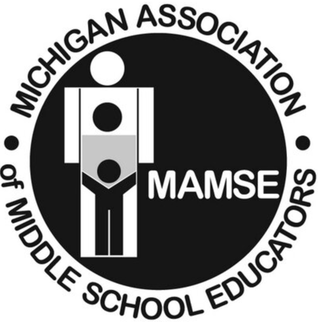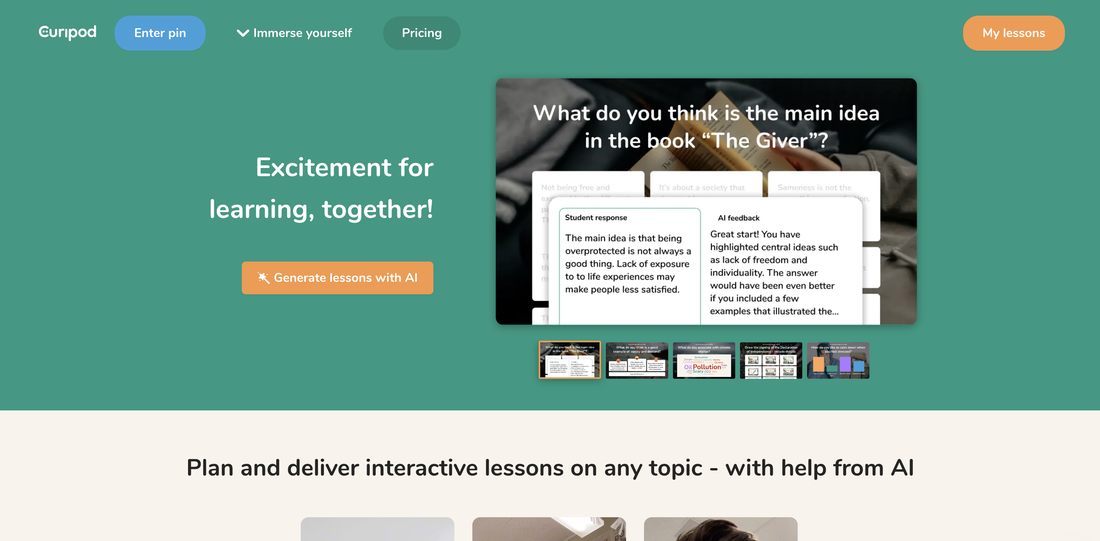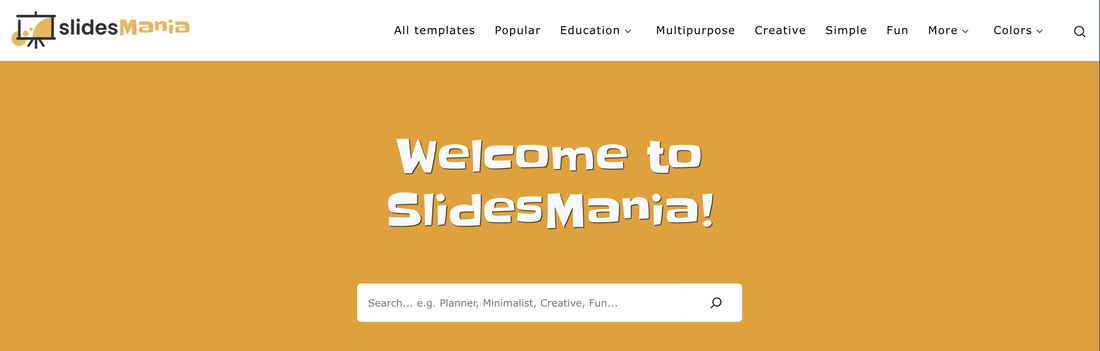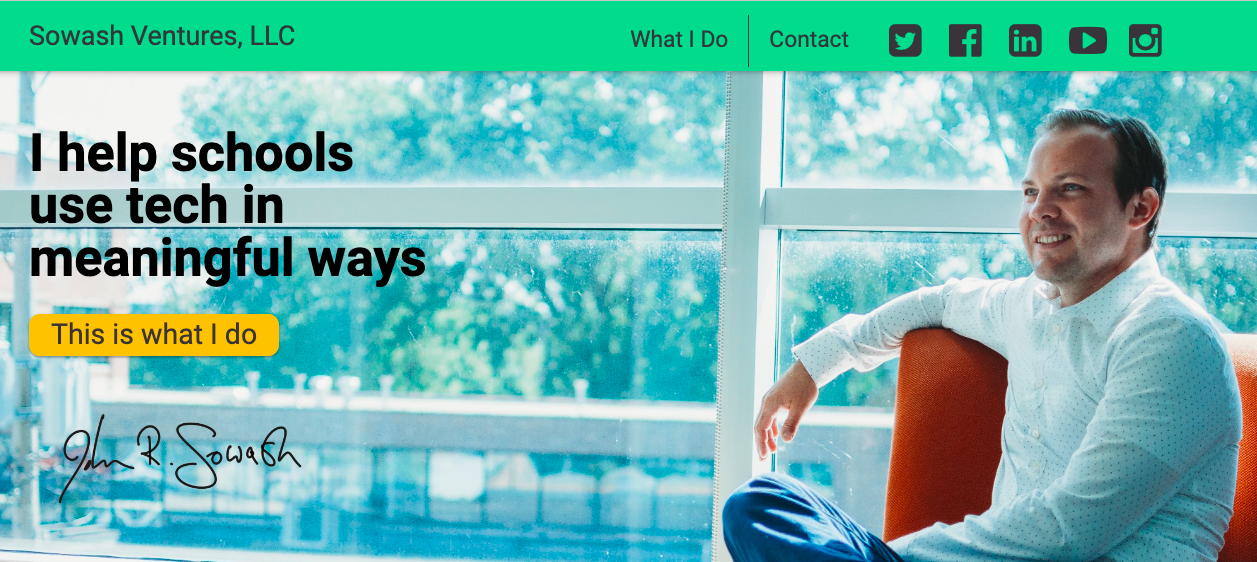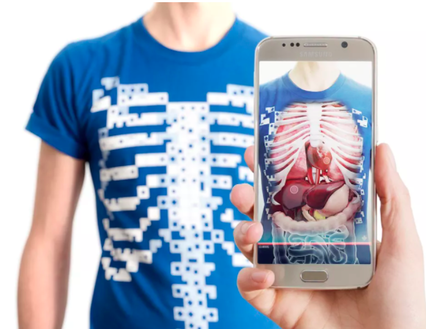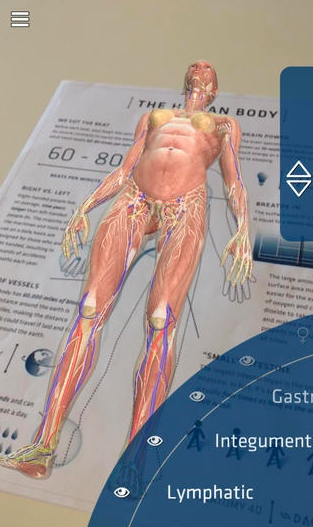Tech Tips 4 Teacher Sanity! Session #1
Room A 5 12:40-1:30
Welcome! So much technology out there! Impossible to keep up with at times! Let me help guide you through tech I have used in my classes and gotten student, parent, and administrator feedback on. I will cover them and give you some time to play and explore! Please enjoy!
My Disclaimer...
I am a technology junkie... There I admit it. BUT I have come to realize that all the technology in the world will never, ever replace the relationships between educators and students. Soooo....
This really scares me... Artificial Intelligence Teachers Click HERE if you dare...
GREAT Article to hit Twitter/Web! Time important to you? Please click HERE And here is just a quick section...
This really scares me... Artificial Intelligence Teachers Click HERE if you dare...
GREAT Article to hit Twitter/Web! Time important to you? Please click HERE And here is just a quick section...
- "Time for my students. In the classroom we have so much to do, so little time. Teachers often focus on cover all the curriculum that they forget their true purpose: educating children. Instead of rushing to judge my students and their actions, I need to give them time. Time to process their learning, time to understand WHY they might be acting out, time to listen to THEIR concerns, time to HEAR their desires. All Teachers need to slow down and remember they are CHILDREN that need our time. Forgetting test scores and political mandates, teachers need to go with their guts and give students TIME."
Curipod
Slidemania!
Recommended by my students!
MailTrack
Link is HERE
GMail
ScreenCastify Email Response
Organize 2 Save Time!
My Parent/Student Contact Records
- HERE to access the demo sheet
| parent_student_contacts_2022__1_.xlsx | |
| File Size: | 10 kb |
| File Type: | xlsx |
Same as a Google Form???
- HERE to access demo sheet
NOTE: I cannot download a forum to share. So I made a copy I can invite you as a collaborator and then you can make a copy of it and make it your own.
Staff Fun?
- HERE to access demo sheet
| copy_of_2022_mega___powerball_lotto_club.xlsx | |
| File Size: | 1095 kb |
| File Type: | xlsx |
GDrive Stuff!
- My Syllabus, my sign up sheets, my folders, & accessing. Click HERE
- Scholar? Hmmm.. GDrive Research Tool is AWESOME! Click HERE
- Now set up Alerts right from Scholar!
- For tutorial videos click HERE
- Save To Google Drive HERE
- My GDrive Challenge Click HERE for version to download for yourself or HERE to look at online
Setting Up A Google Alert
Setting Up A Google Scholar Alert
Citing Inside Google Drive with the Explore Tool
Creating a Bibliography inside GDrive
NEW GDrive Stuff!! Click HERE to see my friend John Sowash has now!
Gimkit
- an interactive digital quiz-style game that can excite and inspire learning.
- Similar to Kahoot!, Gimkit allows educators and students to create multiple choice questions from scratch for any topic area and it also allows users to import Quizlet sets to easily create a “Kit.” One of the motivating features within Gimkit is the ability to earn “money” (by getting answers correct) and using the “money” to buy various power-ups, such as earning more points per question, gaining additional points when on a streak (getting two or more consecutive answers correct), and using insurance if a question is answered incorrectly.
- Teachers receive a data report at the end of each game that shows the overall class and individual student responses.
- The data makes this a helpful tool for formative assessment, providing students with quick feedback, and identifying areas that need to be taught/re-taught.
Blooket
- Blooket is a web-based quiz game platform for group competition or solo study. ...
- Like other quizzing tools, teachers create question sets and then launch games.
- Students join with a code and then answer questions in real time with their devices.
Classtime
- Classtime is a solution for classrooms that complements in-class teaching with immediate feedback on students’ level of understanding.
AhaSlides
- AhaSlides makes it easy to add polls, live charts, quizzes, word cloud, spinner wheels, engaging Q&A sessions to your presentation. So you can be the real star on stage!
playfactile
- Create online engaging Jeopardy-style quiz games for the classroom in just minutes with Factile. Make your own or choose from 700000 existing games and ...
Quizizz
- Free gamified quizzes for every subject to play in class and at home. Pick an existing quiz or create your own for review, formative assessment, and more.
Great Site for Ed apps and reviews!
Educational App Store is a discovery, review and recommendation platform for educational apps. All of our apps are certified and reviewed by professionally experienced teachers, to help educators progress a younger child's education.
Chrome
- Adblock Plus (most popular ad blocker available for Firefox, Chrome, Opera, Safari, Android and Internet Explorer
- Panic Button (hide all of your tabs at once just by clicking on a button)
- Simple Blocker (allows you to block websites and specific subdomains )
- Last Pass (Password Manager, Auto Form Filler, Random Password Generator & Secure Digital Wallet App)
HOT TIP!
Augmented Reality
Virtuali-Tee
Bloomz (Teachers to safely share photos, classroom updates and reach parents)
Future Me (Write a letter to your future self... pics, too! & Thank you Meg Daniels!)
Class Tools (The Flea Market of teacher tools!)
Random Name Picker! (Picks kids for questions & discussion & works on iPad!)
Try Kahoot! (AWESOME free & easy to use response system! VERY Competitive!)
Write About (Students engage in high-interest writing for an authentic audience and teachers help students grow)
Plan Book (The easiest way to create and manage your lessons online, developed by teachers for teachers)
Weebly! (Our core for all of students exit outcome portfolios!)
Future Me (Write a letter to your future self... pics, too! & Thank you Meg Daniels!)
Class Tools (The Flea Market of teacher tools!)
Random Name Picker! (Picks kids for questions & discussion & works on iPad!)
Try Kahoot! (AWESOME free & easy to use response system! VERY Competitive!)
Write About (Students engage in high-interest writing for an authentic audience and teachers help students grow)
Plan Book (The easiest way to create and manage your lessons online, developed by teachers for teachers)
Weebly! (Our core for all of students exit outcome portfolios!)
More HOT TIPS??? Please click HERE
Student Response Systems
- NearPod (tool for teachers to engage students with interactive lessons & assessments that students can access on any device.
- Quizizz (I think it is better than Kahoot! Single User Friendly!)
- Quizalize (Engage your class and deliver instant assessments for personalized learning on any computer, tablet or smartphone.)
- Quizlet (Flashcards, tests, and study games make it fun to learn anything.)
- Socrative (Empowers you to engage and assess your students as learning happens.)
- Kahoot (Free game-based learning platform that makes it fun to learn)
- Poll Everywhere (Audience response system that uses mobile phones, twitter, and the web!)
X (Formerly Twitter)
- What is Twitter? A Parent Guide (Video) (AWESOME easy to read explanation!)
- Why Aren't More Teachers on Twitter? HERE
- A Refreshingly Simple Guide to Twitter for Teachers HERE
- Parent's Guide & Tutorial for Twitter HERE
- Twitter "How To" You Tube Video HERE
- How to Follow Smart People on Twitter HERE
- 15 Innovative Twitter Accounts to Follow HERE
Online Technology
- Bookemon (Online Book Maker)
- Brain Pop (Animated materials / information for all subjects)
- CiteLighter (Toolbar when researching online!)
- Curriki (Free teacher site for Wikki Creation)
- Curriki Common Core Lesson Plans (Lesson plan templates aligned to common core)
- Glogster (Online Interactive Poster Maker)
- Myths & Legends Story Creators (Online animated story creation)
- Newsela (Easy for an entire class to read the same content, but at a level that’s just right for each student)
- Quizlet (Flashcards and Creator)
- Shmoop (AWESOME site for almost all subjects and information especially English & History)
- Story Bird (According to Donna: "Storytelling for the elementary minds and available to buy")
- StoryBoard That (World's BEST Online Storyboard Creator!) Free but very limited! $9.95 /mo otherwise.
- Tagxedo (Advanced Word Cloud Creator)
- Time Machine (Video Time Machine of year's past)
- UJam (Online music and vocal maker)
- Wall Wisher (According to Frank: "Online sticky note social networking")
- Wordle (Basic Word Cloud Creator)
Presentation Materials
- Blend Space (Allows educators to blend their classroom with digital content!) 1 min video? HERE
- EMAZE (Next generation of online presentation software!) Newspaper Theme is awesome!
- Go Soap Box (Powerful Student Response System)
- Kahoot (Another Powerful Student Response System)
- Poll Everywhere (Free online clickers through Cell Phones, iPods, or Computers)
- Prezi (Online 'slideshow' with only 'one' slide...motion sickness?)
- Prezi Templates (Reusable Educational Templates for you FREE!)
- Screen Cast (Online Video storage to share)
- Slide Rocket (Power Point on steroids!)
- Slide Share (Load & Share Power Points with your students/audience)
- Weebly (Free website creator) * My Favorite!
- Wiffiti (Shows text message in real time on screen)
Video
- Bliptv (Online best in web videos from their creators)
- FLVTO (Online Video Converter... can strip audio)
- Jing (Online Screen Capture...Free!)
- SafeShare TV (Remove distracting & offensive elements around YouTube videos, AND crop videos before sharing them!)
- Example: HERE
- School Tube (Educator / Student created Videos)
- Teacher Tube (Educator Created Videos)
- Vimeo (Hi-Def Youtube!)
- Youtube (Online Videos)
- VuSafe (Safe way to watch Youtube Videos)
- WeVideo (Very easy online video editor)
- VidToMP3 (Covert a YouTube video to MP3 to listen to)
Animoto (Online Video Creator...AWESOME w/ PowerPoint!)
- Apply for an Educator Account HERE
- Example #1 (Dress code video for Social Media)
- Example #2 (Senior Slideshow)
- Example #3 (Class rules done by a student)